- Unzip the file you downloaded from codecanyon. then you will see the next files (documentation and zigaform-wp-form-builder.zip)
- Logging into wordpress, go to Plugins menu on sidebar and press “Add new” button
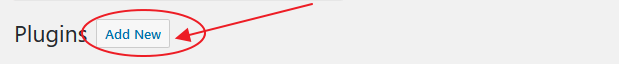
- Then press “upload plugin” option:
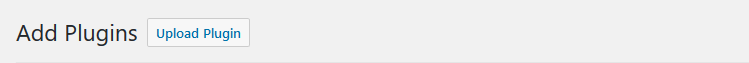
- Select the zip file, and press “open”:
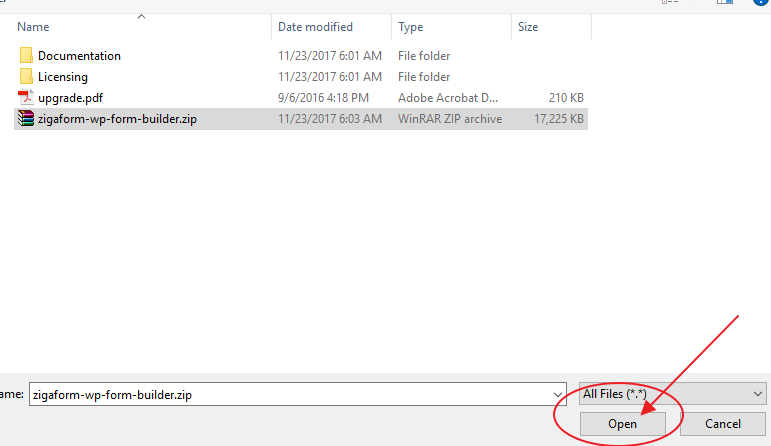
- and press “install now” button:
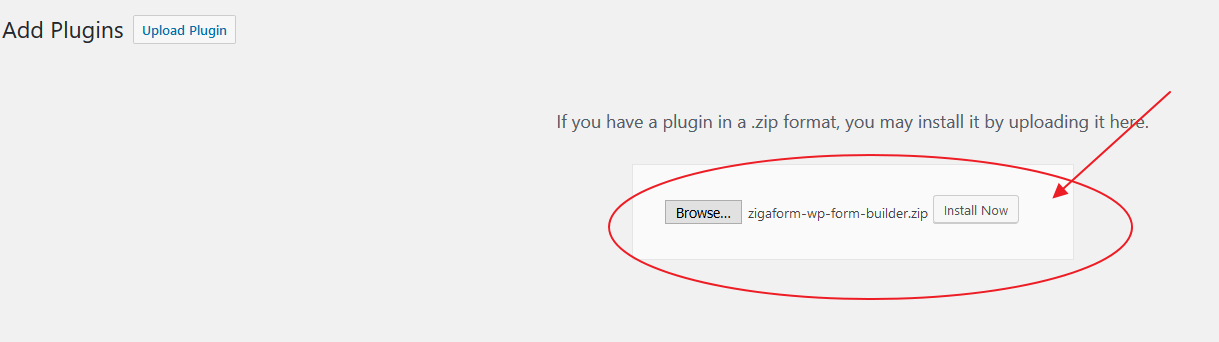
- then after finishing the installation, you will see the message to activate the plugin:
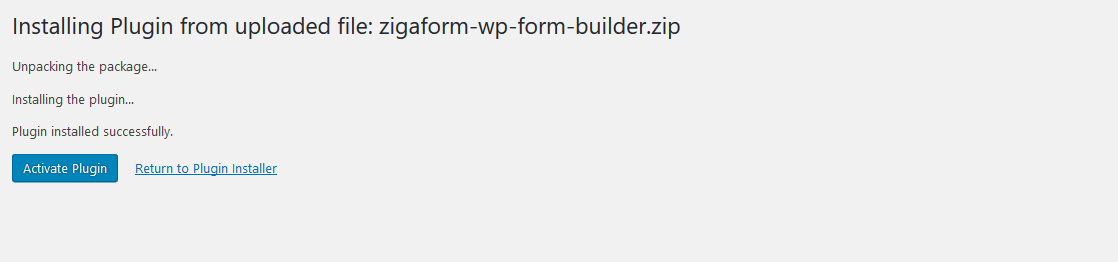
- After activating the plugin, you will see the message “plugin activated”, and the zigaform menu will appear on the sidebar:
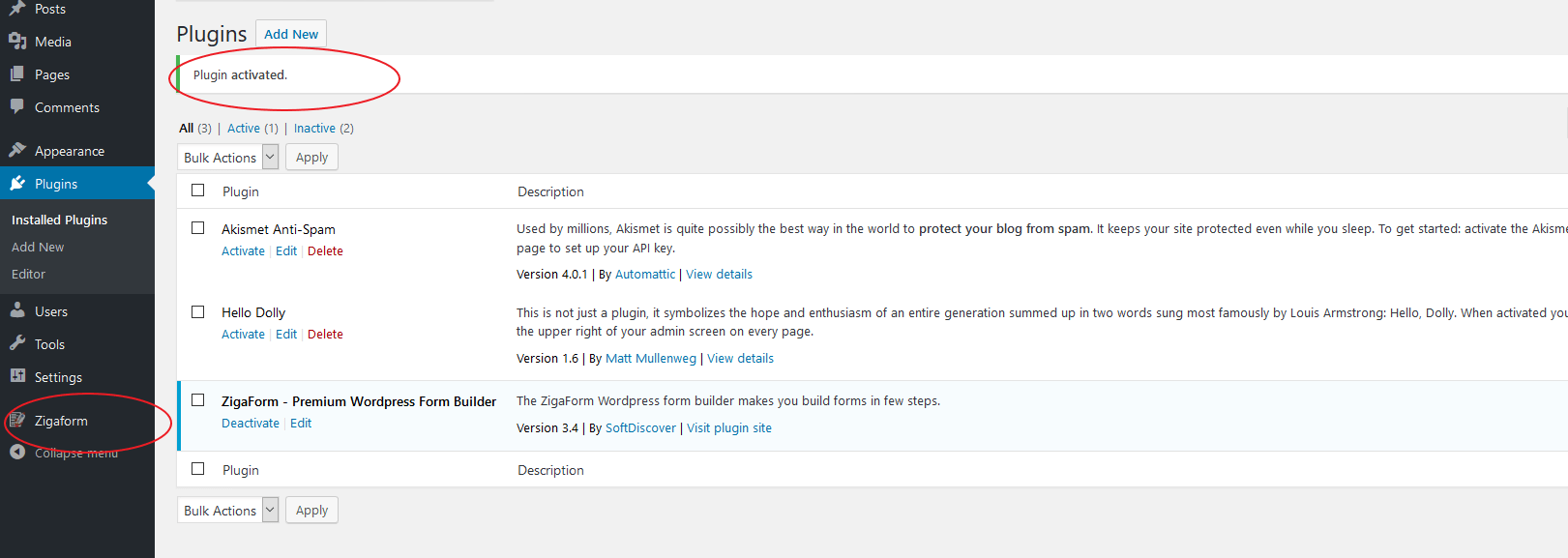
- that’s all.
- NOTE: this zip file is a large file. Most hostings will fail at uploading because there is not enough memory. All you need to do is create a php.ini file and upload it into your /wp-admin folder. Then add the following:
memory_limit = 32M
upload_max_filesize = 32M
post_max_size = 32M
file_uploads = On - Here a tutorial video:




